We can do prank in computer ??😀
I mention in below ,there message box you were before seen in your computer in different think like in some software and default application while opening ,closing . this dialog box are made for comformation or showing some message .
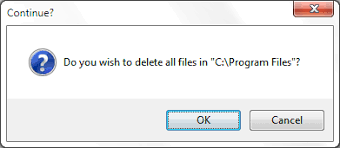

![Image result for msgbox]()
AND
It can be editable
we can make our own message box
but how ? lets begain
first we create a new text file by by ,
right click on desktop > new > text document.
now you will see like this ⤦

now, see overview how to edit messagebox
first you need to type{ x=msgbox("-------",button+icon type ,"title") } in messagebox
for
Button :
0 = Ok button ,
1= Ok / cancel button ,
2= Abort / retry / ignore button,
3= Yes / no / cancel button,
4= Yes /no button,
5= Retry/ cancel button,
Below is meaning of each number :
16 = Critical icon,
AND
It can be editable
we can make our own message box
but how ? lets begain
first we create a new text file by by ,
right click on desktop > new > text document.
now you will see like this ⤦
now, see overview how to edit messagebox
first you need to type{ x=msgbox("-------",button+icon type ,"title") } in messagebox
for
Button :
0 = Ok button ,
1= Ok / cancel button ,
2= Abort / retry / ignore button,
3= Yes / no / cancel button,
4= Yes /no button,
5= Retry/ cancel button,
Below is meaning of each number :
32 = Help icon,
48 = Warning icon,
64 = Information icon,
apply those indivisual number in indivisual command
Comments
Post a Comment